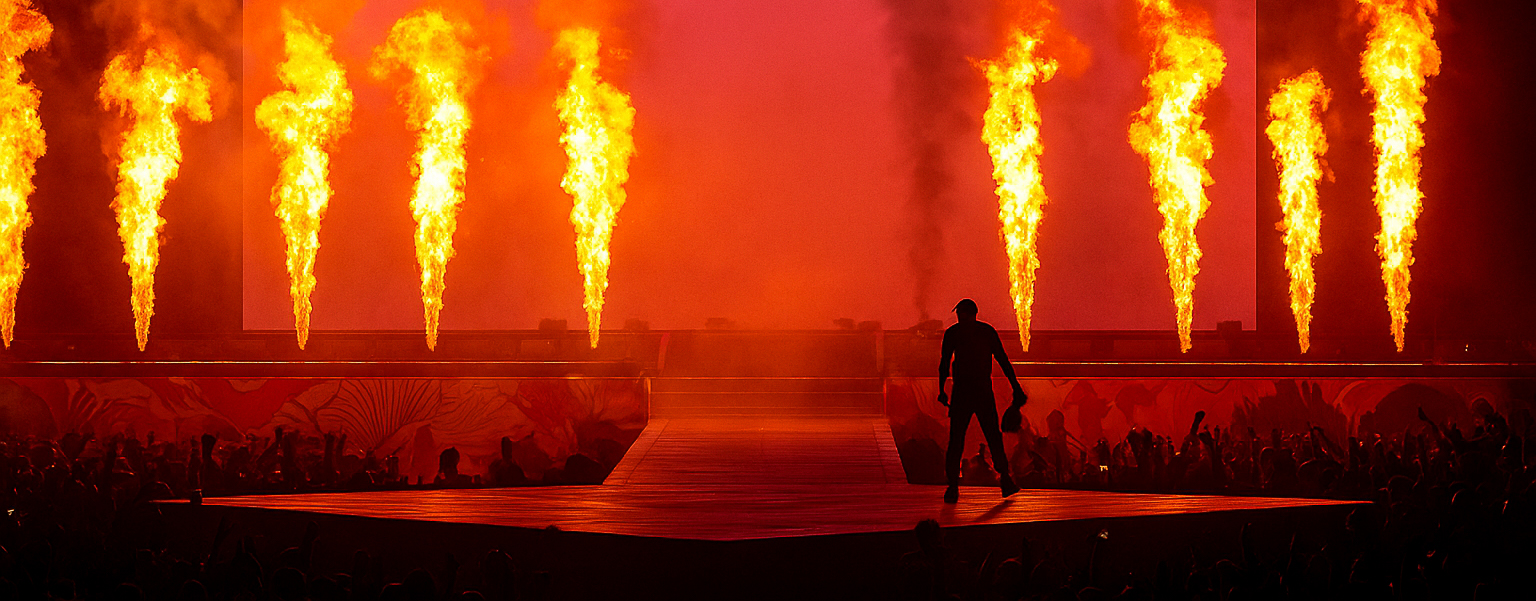We’re thrilled to announce the launch of our brand-new CRM feature: a game changer for managing and using the emails collected from your campaigns!
To begin with, to better understand and explore this new feature, we suggest you take part in our dedicated webinar: register directly via this link.
To this day, there are three types of campaign objectives that can allow you to collect emails :
- Listeners Campaign (Save): encourage fans to add your track to their library on DSPs
- Pre-save Campaign: allow fans to pre-save your upcoming release
- Collect Emails Campaign: directly collect fan emails to build your mailing list
When fans interact with your ads that have one of the three objectives listed above – whether they’re adding a track, pre-saving a release, or participating in an email collection campaign – they are prompted to opt-in to your communications.
👉 For ‘Collect Emails’ campaigns, fans opt-in directly.
👉 For Listeners and Pre-save campaigns, a pop-up window asks them if they would like to opt-in to receive future communications from you, such as newsletters or exclusive content.
New “Mails” tab in your navigation bar
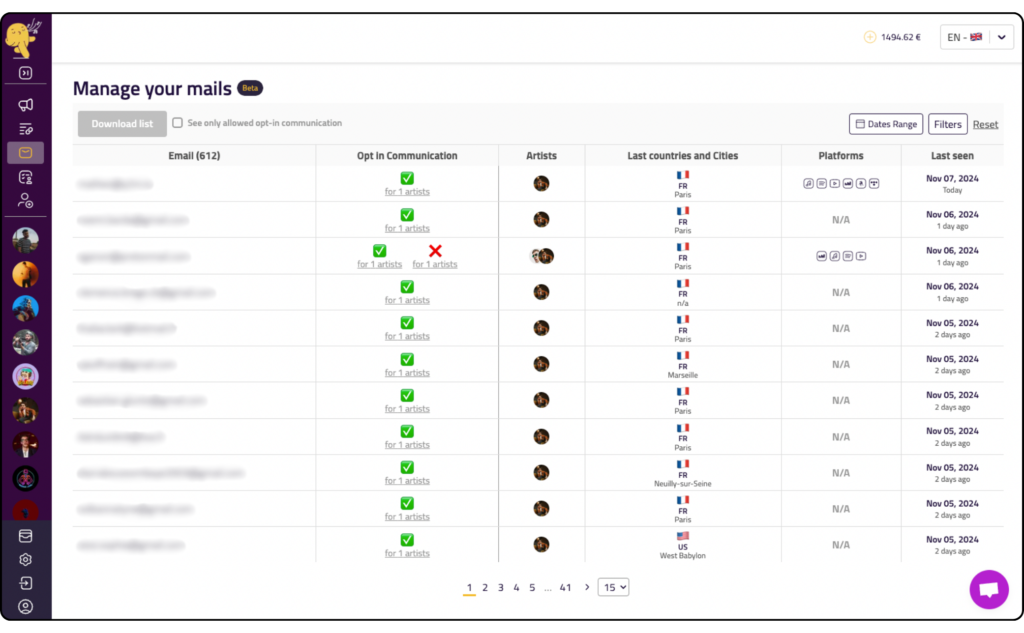
Our new Mails tab that you can find in your navigation bar now lets you view and manage all the emails you’ve gathered through your campaigns. This means you can now track and leverage every email collected in one centralized place, giving you a clear overview of your growing audience base.
You can filter these email addresses according to the platform they come from, as well as by country. Our table shows you the artist of the campaign from which the lead comes, and also whether the person has opted-in to receive your communications or not.
New “Mails” tab on your artist dashboard
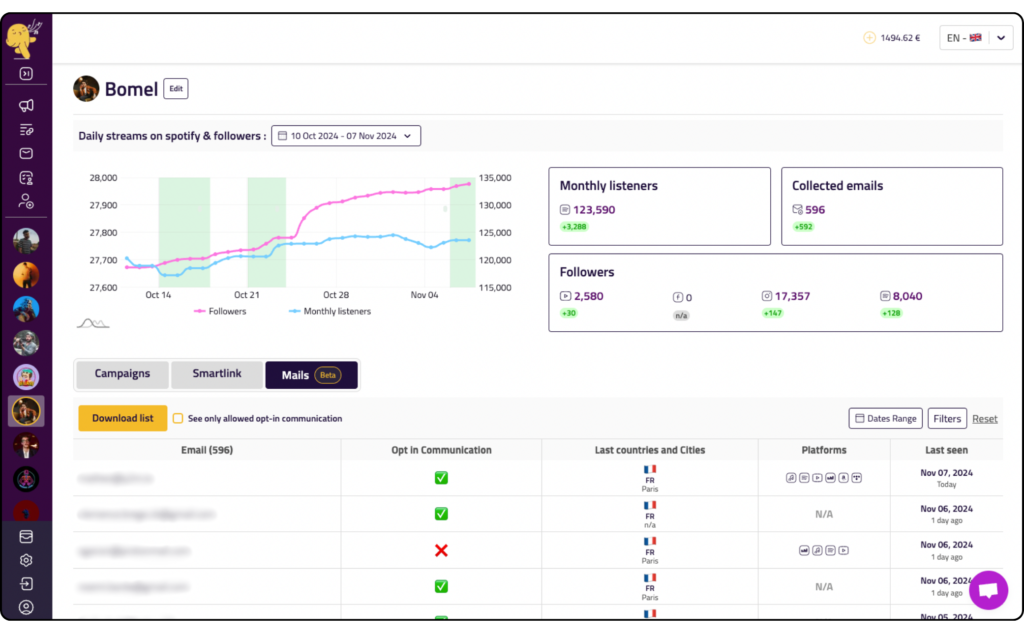
The artist dashboard has also been redesigned, and now features a new KPI tracker with a focus on monthly listeners, followers and especially emails collected via campaigns launched with the app.
A brand-new “Mail” tab shows all the emails collected via campaigns launched for the artist selected. You’ll find the same filters as on the “Mail” tab of the navigation bar. Here, you can choose to display only the people who have opted-in to receive your communications. You can also download your email list in one click.
But the true power of this feature comes from what you can do next!
Use this data to build deeper fan connections through email marketing:
For fans who have opted-in, you can integrate their emails directly into your mailing list, allowing you to send newsletters, updates on new releases, exclusive content, and more. You can easily download a CSV file with all the collected email in one click.
Discover in this case study how to take advantage of the “Collect emails” feature.
Don’t forget to take part in our dedicated webinar: register directly via this link.